


FAQ Update - Archived Caches in Pocket Queries



FAQ Update - Archived Caches in Pocket Queries
| Typical Situation: | If I download a PQ and at some stage cache gets archived how can I get my offline database updated to remove it? I spent quite a bit of time looking for a cache which when I returned home I found it was archived. Very frustrating. |
| This is by far the easiest way. When you are importing your data to GSAK, click the setting found in the image to the right. This will purge all of the logs, markings, waypoints, additional waypoints and all other data from the database prior to loading the new data. Since archived caches weren't included in the pocket queries, the archived caches are deleted with the purge and won't refresh. | 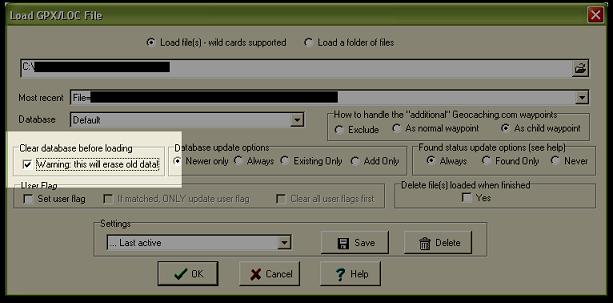 |
Sorting by Last GPX Update Date and Deleting the Data
|
Updating GSAK with the API GSAK now utilizes an API to call data directory from the Geocaching.com website (for assistance in setting up the API with the proper credentials, head over the the GSAK site and ask around their forums). Using the Last GPX Update method to the left, you can identify the caches that haven't been updated in your GSAK database. Once you have the caches marked, you can filter to just those caches that didn't update. Using the API, you can update only those caches and bring in up to 30 logs per cache to check on the status of these potentially archived caches. First, make sure you have the filter set in GSAK to only display the caches that are potentially archived. If your database is quite large and you try to update all of the caches, you'll use your maximum number of cache retrievals per day (6000). 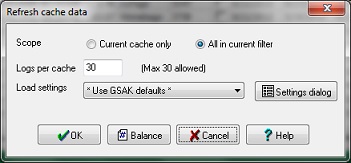 Once the filter is set correctly, Then click "Geocaching.com Access" and "Refresh Cache Data". Make sure you select "All Caches in Filter" and "30 logs" which is the maximum. Then click "OK" Once the filter is set correctly, Then click "Geocaching.com Access" and "Refresh Cache Data". Make sure you select "All Caches in Filter" and "30 logs" which is the maximum. Then click "OK"This will make an API call to the Geocaching.com database and pull down information - even from archived caches - and update the GSAK database. It will bring in 30 logs per cache for the filtered caches, and update the status to archived if appropriate. I personally use this method to double check that I'm getting all of the caches updated and use this before the step of deleting all of the user ticked caches in the method to the left. | |||||
Last Updated: Sept 7, 2013