


FAQ Update - Pocket Queries
|
As of May 11 2010
| 
|
Simplest Setup
More Complex Talk about AND and OR, and how to choose criteria First, we need a lesson in computer language and logic.
While this may seem strange to bring up in pocket queries, understanding this is essential to getting exactly what you're looking for. The single biggest mistake in PQs is putting too many limiting criteria on the data, and getting no results. If you look for caches that you HAVE FOUND AND caches that you HAVEN'T FOUND, you'll get back a result of no caches. Using AND means that the individual cache must meet both criteria, and you can't have a single cache that you both have found and haven't found. So, what do you want? Caches within 50 miles that you haven't found? Remember that there's an upper limit of 1,000 caches returned in the PQ. In densely cached areas, this might be a problem. We're going to use a hypothetical query for the purposes of education. We're going to specifically look around my home coordinates (roughly N 41° 38.500 W 088° 13.500) and look for nearby (within 50 miles) new (placed in the last month) single stage caches that I haven't found, that also contain a Travel Bug. |
From the /Pocket page, click Create a new query and you'll have a page that looks like the image to the right.
| 
| |
Scrolling down...
| 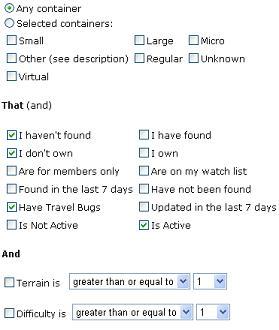
| |
This is the proximity or region section. For the purposes of demonstration, we're going to do a proximity search. I'll talk about regional searches in the section on Multiple Regions.
| 
| |
| Attributes This is one of the more complicated sections. Read the section on Attributes and PQs. For the most part, leave it blank unless you REALLY know what you're doing. | 
| |
Almost there...
| 
|
Attributes and PQs
The Pocket Query Generator has the ability on its page to select which attributes to INCLUDE and which attributes to EXCLUDE. But understanding how it all works is a detailed lesson in logic. For our example, we'll look at the "Dogs Allowed" attribute. Right now, there are 244 caches within 10 miles of my home.
The key point to notice is that including Dogs Allowed=NO is not the same and excluding Dogs Allowed=YES. Back to the top. If you're doing a search for regions instead of proximity to a set of coordinates (every cache that is in Rhode Island combined with every cache in Connecticut), you can choose the State radial button, and click the first state and scroll the little list until you find the next state. Then hold down your CTRL key and click the second state. If you want ALL states, click the first one (Alabama) and scroll down to the last one and hold the SHIFT key to click on that one (Yukon Territory). Same thing is true for countries. | ||||||||||||||||||||||||||||||||||||||||||||||||||||||||||||||
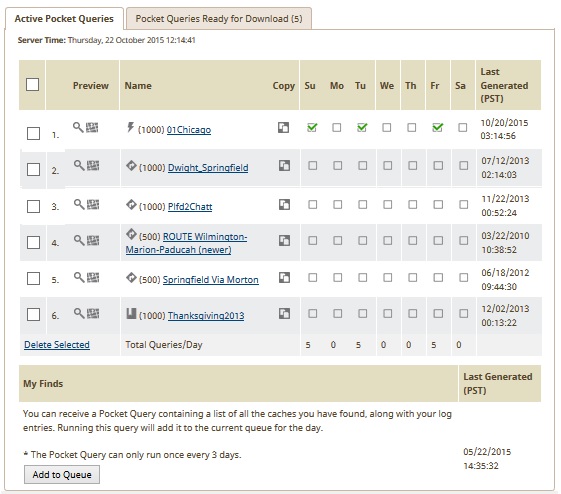 The image to the right shows a snapshot of the pocket page from my computer on May 11, 2010 at about 1:00 P.M. CDT. Every query has a separate row and a grid to check box which days of the week to run the query to send to an e-mail box. On the far left is the "Preview Link." Clicking that preview link on a query line will show you the results immediately for that Pocket Query. It doesn't contain the GPX information, and can only show you 20 caches at a time, but at least it lets you know what the PQ will contain prior to sending it via e-mail.
The image to the right shows a snapshot of the pocket page from my computer on May 11, 2010 at about 1:00 P.M. CDT. Every query has a separate row and a grid to check box which days of the week to run the query to send to an e-mail box. On the far left is the "Preview Link." Clicking that preview link on a query line will show you the results immediately for that Pocket Query. It doesn't contain the GPX information, and can only show you 20 caches at a time, but at least it lets you know what the PQ will contain prior to sending it via e-mail. AS OF JUNE 2014
AS OF JUNE 2014  All results are only downloadable (not attached to emails). The email will contain a link to the zip file, but it's sometimes easier just to go to the Geocaching.com/pocket page and download from there. If the query is "bold" in the main grid, it has run in the last 24 hours (the time stamp will show the last time the query was generated). Go to the "Pocket Queries Ready for Download" tab to download.
All results are only downloadable (not attached to emails). The email will contain a link to the zip file, but it's sometimes easier just to go to the Geocaching.com/pocket page and download from there. If the query is "bold" in the main grid, it has run in the last 24 hours (the time stamp will show the last time the query was generated). Go to the "Pocket Queries Ready for Download" tab to download.
|
Why can't I get my Pocket Queries? There are a couple of things to check.
| 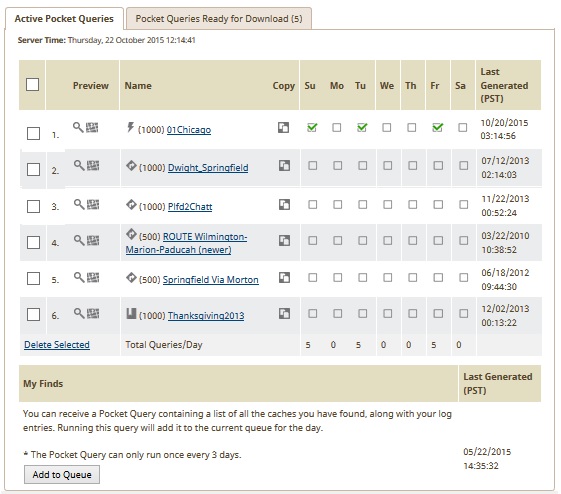 |
| Note: | When you click the "Add to Queue" the page refreshes with a new note that says "Your 'My Finds' Pocket Query has been scheduled to run." However, the "Add to Queue" button is still available until the report actually runs. |  |
| Once the query has run, the "last run date" is bold, the text about the query be scheduled is cleared and the "Add to Queue" button is disabled. This changes back once the three days (36 hours?) have passed. |  |
 Here's what the area 21 miles around my home looks like with my PQs (October 2015):
Here's what the area 21 miles around my home looks like with my PQs (October 2015):Date Placed Between| Caches | in PQ 2000-Jan-01 - 2009-Oct-18 | 999
| 2009-Oct-19 - 2011-Oct-11 | 997
| 2011-Oct-12 - 2012-Dec-12 | 999
| 2012-Dec-13 - 2013-Dec-23 | 999
| 2013-Dec-24 - 2015-Apr-11 | 997
| 2015-Apr-12 - 2099-Dec-31 | 390
| Total | 5,381 | |
Last Updated: October 22 2015